For those of you who have been fooling around with photoshop, you'll find the tutorial easy to follow, it's all about getting the right texture, the correct level of opacity and how you blend each layers. There's definitely no right and wrong in doing this, because it is just a mix and match into your taste. In order to create the glitter papers all you need is 7 layers in your workbook. Here's the list from bottom to top layer.
Layer 1. is the color of your choice
Layer 2. is a layer filled with "Towel" pattern (to give the first texture to your glitter), and use the "Overlay" blending mode
Layer 3. is a copy of Layer 2 with blending mode set to "Soft Light"
Layer 4. is a layer filled with soft gray color (experiment with the gray shades!)
Layer 5. is a copy of layer 2 set to "Overlay" blending mode
Layer 6. is another layer with the color of your choice, set the opacity to 30%
Layer 7. is a layer filled with "Web" pattern set to "Overlay"
Tadah! You got what you want.
For more detail tutorials you can visit the PixelScrapper Forum, and see how the discussion evolves. There're more tutorials from the community to take your glitter papers to the next level.
Last but not least, I have a glitter papers freebie. The glitter papers coordinate with a new bundle kit from Marisa Lerin, which is called Slovenia. I have never been to Slovenia (let alone setting my foot in Europe), but I have once visit Shrek's house & castle at Far Far Away Land (Universal Studio), and guess what, the kit works just perfect to capture it. It's a great kit to capture any fairytale or renaissance theme you got. But, what I've learned so far is, you don't have to get caught up in the kit's theme that you limited the usage of it. Sometimes the wrong kit works super well for the wrong picture (This is not a lie! I've tried it!). Okay, you must be getting tired already. Here's a layout inspiration using the Marisa Lerin's Slovenia bundle kit.
And obviously, the freebie you've been waiting for!
(Click image to download)







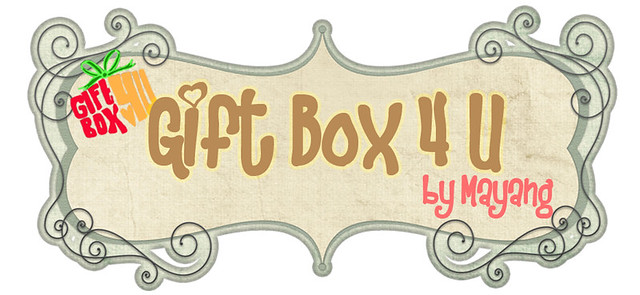



.jpg)